Scroll for prep

Please wait…
This video is having trouble loading. You may have lost your Internet connection.
Step 1: Click to Reload this page
Step 2: Click to
Try our other video player
Step 3: Contact your teacher if trouble persists.
Or,
dismiss this message.

Conversemos:
¿Qué tienen en común todos los códigos de barras?
¿Notas algún patrón?
¿Qué tienen en común todos los códigos de barras?
¿Notas algún patrón?

Please wait…
This video is having trouble loading. You may have lost your Internet connection.
Step 1: Click to Reload this page
Step 2: Click to
Try our other video player
Step 3: Contact your teacher if trouble persists.
Or,
dismiss this message.

Please wait…
This video is having trouble loading. You may have lost your Internet connection.
Step 1: Click to Reload this page
Step 2: Click to
Try our other video player
Step 3: Contact your teacher if trouble persists.
Or,
dismiss this message.
Conversemos: ¿Cómo traduce el lector de código de barras el patrón
de líneas negras y blancas en algo que la computadora pueda entender?
de líneas negras y blancas en algo que la computadora pueda entender?

Please wait…
This video is having trouble loading. You may have lost your Internet connection.
Step 1: Click to Reload this page
Step 2: Click to
Try our other video player
Step 3: Contact your teacher if trouble persists.
Or,
dismiss this message.
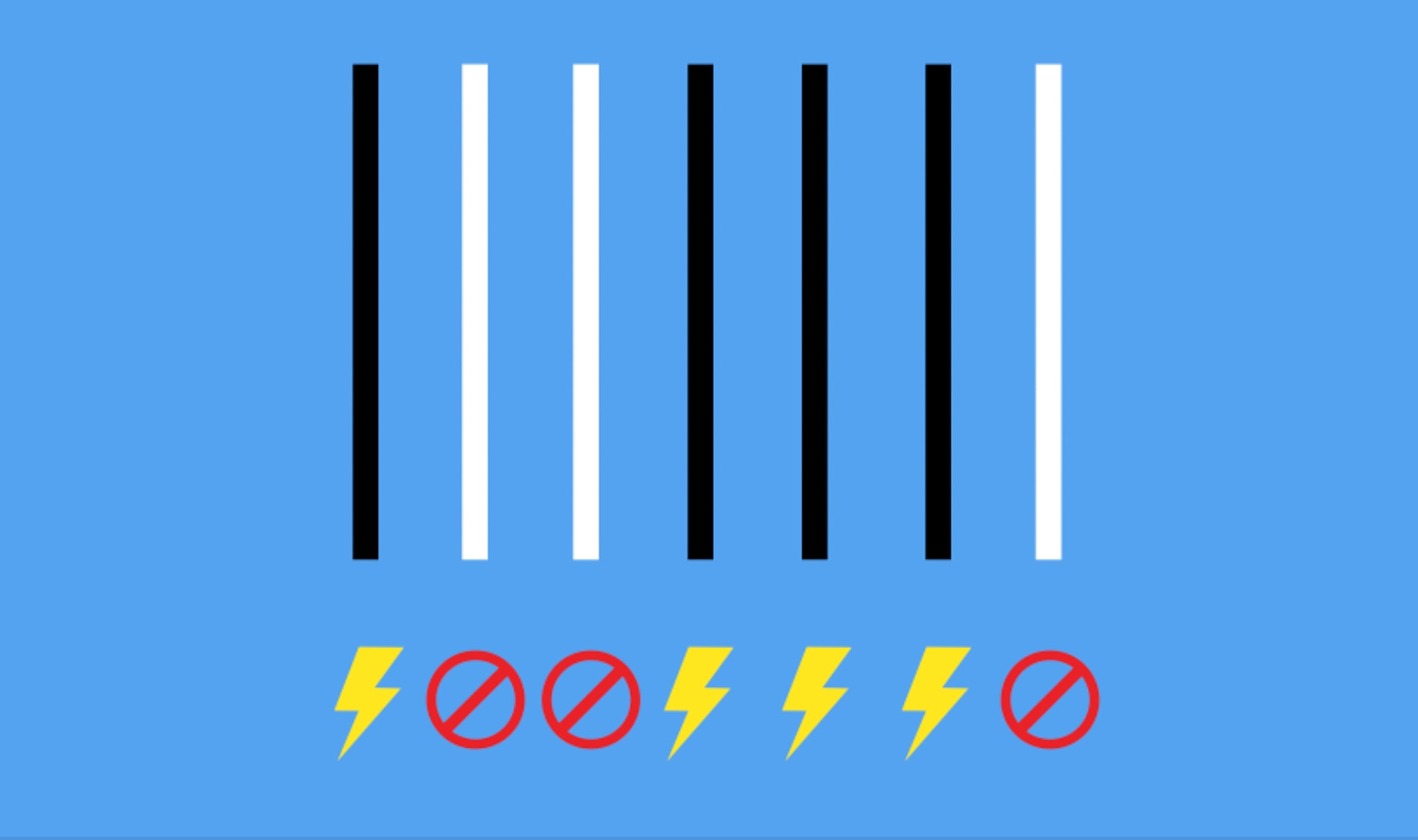
Conversemos:
¿Qué tienen en común estos dos patrones? ¿Cómo son diferentes?
¿Qué tienen en común estos dos patrones? ¿Cómo son diferentes?

Please wait…
This video is having trouble loading. You may have lost your Internet connection.
Step 1: Click to Reload this page
Step 2: Click to
Try our other video player
Step 3: Contact your teacher if trouble persists.
Or,
dismiss this message.
Conversemos:
Si hicieras tu propio código secreto usando dos cosas, ¿qué usarías?

Please wait…
This video is having trouble loading. You may have lost your Internet connection.
Step 1: Click to Reload this page
Step 2: Click to
Try our other video player
Step 3: Contact your teacher if trouble persists.
Or,
dismiss this message.

Please wait…
This video is having trouble loading. You may have lost your Internet connection.
Step 1: Click to Reload this page
Step 2: Click to
Try our other video player
Step 3: Contact your teacher if trouble persists.
Or,
dismiss this message.
Paso
01/23
01/23
Vas a trabajar con un compañero/a. Decidan quién será el
Decodificador A y quién será el Decodificador B.
Decodificador A y quién será el Decodificador B.

Please wait…
This video is having trouble loading. You may have lost your Internet connection.
Step 1: Click to Reload this page
Step 2: Click to
Try our other video player
Step 3: Contact your teacher if trouble persists.
Or,
dismiss this message.
Paso
02/23
02/23
Obtén estos materiales.

Please wait…
This video is having trouble loading. You may have lost your Internet connection.
Step 1: Click to Reload this page
Step 2: Click to
Try our other video player
Step 3: Contact your teacher if trouble persists.
Or,
dismiss this message.
Paso
03/23
03/23
Obtén tu Decodificador de Alimentos y ponle mucha atención al
patrón de rectángulos negros y blancos para cada alimento.
patrón de rectángulos negros y blancos para cada alimento.

Please wait…
This video is having trouble loading. You may have lost your Internet connection.
Step 1: Click to Reload this page
Step 2: Click to
Try our other video player
Step 3: Contact your teacher if trouble persists.
Or,
dismiss this message.
Paso
04a/23
04a/23
Ronda de práctica: Pon atención. Usa la parte de atrás de tu
Decodificador de Alimentos para escribir lo que viste. Platica con tu
compañero/a sobre el alimento que creen que estoy mencionando.
Decodificador de Alimentos para escribir lo que viste. Platica con tu
compañero/a sobre el alimento que creen que estoy mencionando.

Please wait…
This video is having trouble loading. You may have lost your Internet connection.
Step 1: Click to Reload this page
Step 2: Click to
Try our other video player
Step 3: Contact your teacher if trouble persists.
Or,
dismiss this message.
Paso
04b/23
04b/23
Me imagino que esto fue lo que notaste.

Please wait…
This video is having trouble loading. You may have lost your Internet connection.
Step 1: Click to Reload this page
Step 2: Click to
Try our other video player
Step 3: Contact your teacher if trouble persists.
Or,
dismiss this message.
Paso
05/23
05/23
Antes de pensar en ideas, tienes que saber los criterios para ganar
y las limitaciones de tus códigos. Fíjate qué materiales podrás
utilizar para tus códigos.
y las limitaciones de tus códigos. Fíjate qué materiales podrás
utilizar para tus códigos.

Please wait…
This video is having trouble loading. You may have lost your Internet connection.
Step 1: Click to Reload this page
Step 2: Click to
Try our other video player
Step 3: Contact your teacher if trouble persists.
Or,
dismiss this message.
Paso
06/23
06/23
Ambos: Piensen en ideas para su código visual. Escriban
sus ideas en la parte de atrás de su hoja de Código Visual. Trata de
escribir al menos cuatro ideas.
sus ideas en la parte de atrás de su hoja de Código Visual. Trata de
escribir al menos cuatro ideas.

Please wait…
This video is having trouble loading. You may have lost your Internet connection.
Step 1: Click to Reload this page
Step 2: Click to
Try our other video player
Step 3: Contact your teacher if trouble persists.
Or,
dismiss this message.
Paso
07/23
07/23
Ambos: Platiquen sobre sus ideas y juntos decidan cuál es su
idea favorita. Escríbanla en la sección #1 de la hoja de “Código Visual”.
Asegúrense de escribir lo mismo.
idea favorita. Escríbanla en la sección #1 de la hoja de “Código Visual”.
Asegúrense de escribir lo mismo.

Please wait…
This video is having trouble loading. You may have lost your Internet connection.
Step 1: Click to Reload this page
Step 2: Click to
Try our other video player
Step 3: Contact your teacher if trouble persists.
Or,
dismiss this message.
Paso
08/23
08/23
Ambos: Piensen en ideas para su código de sonidos. Escriban
sus ideas en la parte de atrás de su hoja de Código de Sonidos. Trata
de escribir al menos cuatro ideas.
sus ideas en la parte de atrás de su hoja de Código de Sonidos. Trata
de escribir al menos cuatro ideas.

Please wait…
This video is having trouble loading. You may have lost your Internet connection.
Step 1: Click to Reload this page
Step 2: Click to
Try our other video player
Step 3: Contact your teacher if trouble persists.
Or,
dismiss this message.
Paso
09/23
09/23
Ambos: Platiquen sobre sus ideas y juntos decidan cuál es su
idea favorita. Escríbanla en la sección #1 de la hoja de “Código de
Sonidos”. Asegúrense de escribir lo mismo.
idea favorita. Escríbanla en la sección #1 de la hoja de “Código de
Sonidos”. Asegúrense de escribir lo mismo.

Please wait…
This video is having trouble loading. You may have lost your Internet connection.
Step 1: Click to Reload this page
Step 2: Click to
Try our other video player
Step 3: Contact your teacher if trouble persists.
Or,
dismiss this message.
Paso
10/23
10/23
Ambos: Alisten los materiales que van a necesitar. Los DOS
necesitarán los mismos materiales– un set para cada persona.
También pueden practicar su código de sonidos.
necesitarán los mismos materiales– un set para cada persona.
También pueden practicar su código de sonidos.

Please wait…
This video is having trouble loading. You may have lost your Internet connection.
Step 1: Click to Reload this page
Step 2: Click to
Try our other video player
Step 3: Contact your teacher if trouble persists.
Or,
dismiss this message.
Paso
11/23
11/23
Ambos: En un momento, se van a dirigir a lados opuestos del salón.
Asegúrense de llevarse todos los materiales que van a necesitar.
Asegúrense de llevarse todos los materiales que van a necesitar.

Please wait…
This video is having trouble loading. You may have lost your Internet connection.
Step 1: Click to Reload this page
Step 2: Click to
Try our other video player
Step 3: Contact your teacher if trouble persists.
Or,
dismiss this message.
Paso
12/23
12/23
Ambos: Escoge un alimento y escribe un 1 al lado del dibujo. Este
será el alimento para el código visual. Luego, escoge otro alimento y
ponle un 2 al lado. Este será el alimento para el código de sonidos.
será el alimento para el código visual. Luego, escoge otro alimento y
ponle un 2 al lado. Este será el alimento para el código de sonidos.

Please wait…
This video is having trouble loading. You may have lost your Internet connection.
Step 1: Click to Reload this page
Step 2: Click to
Try our other video player
Step 3: Contact your teacher if trouble persists.
Or,
dismiss this message.
Paso
13/23
13/23
Ambos: En tu código visual encuentra la sección número 2. Fíjate
en el primer alimento que escogiste. Escribe lo que harás para
transmitirle a tu compañero esto usando tu código visual.
en el primer alimento que escogiste. Escribe lo que harás para
transmitirle a tu compañero esto usando tu código visual.

Please wait…
This video is having trouble loading. You may have lost your Internet connection.
Step 1: Click to Reload this page
Step 2: Click to
Try our other video player
Step 3: Contact your teacher if trouble persists.
Or,
dismiss this message.
Paso
14/23
14/23
Ambos: Obtén tu hoja de Código de Sonidos. En la sección #2 de
tu hoja de Código de Sonidos, escribe cómo le dirás a tu compañero
qué alimento escogiste usando tu código de sonidos.
tu hoja de Código de Sonidos, escribe cómo le dirás a tu compañero
qué alimento escogiste usando tu código de sonidos.

Please wait…
This video is having trouble loading. You may have lost your Internet connection.
Step 1: Click to Reload this page
Step 2: Click to
Try our other video player
Step 3: Contact your teacher if trouble persists.
Or,
dismiss this message.
Paso
15/23
15/23
Mira todo el video antes de empezar.Decodificador A: Usa lo que
escribiste en la sección #2 para mandar el mensaje. Decodificador B:
Escribe el código en la sección #3 de tu hoja de Código Visual.
escribiste en la sección #2 para mandar el mensaje. Decodificador B:
Escribe el código en la sección #3 de tu hoja de Código Visual.

Please wait…
This video is having trouble loading. You may have lost your Internet connection.
Step 1: Click to Reload this page
Step 2: Click to
Try our other video player
Step 3: Contact your teacher if trouble persists.
Or,
dismiss this message.
Paso
16/23
16/23
Decodificador B: Usando solo tu código visual, dile a tu compañero/a
qué alimento secreto escogiste. Decodificador A: Escribe el código
en la sección #3 de tu hoja de Código Visual.
qué alimento secreto escogiste. Decodificador A: Escribe el código
en la sección #3 de tu hoja de Código Visual.

Please wait…
This video is having trouble loading. You may have lost your Internet connection.
Step 1: Click to Reload this page
Step 2: Click to
Try our other video player
Step 3: Contact your teacher if trouble persists.
Or,
dismiss this message.
Paso
17/23
17/23
Ambos: Escribe el nombre del alimento que crees que tu
compañero/a escogió en la sección #4 de tu hoja de Código Visual.
compañero/a escogió en la sección #4 de tu hoja de Código Visual.

Please wait…
This video is having trouble loading. You may have lost your Internet connection.
Step 1: Click to Reload this page
Step 2: Click to
Try our other video player
Step 3: Contact your teacher if trouble persists.
Or,
dismiss this message.
Paso
18/23
18/23
Decodificador A: Usando tu código de sonidos, dile a tu compañero
qué alimento secreto escogiste. Decodificador B: Escríbelo en la
sección #3 de tu hoja. Luego, cambien de responsabilidades.
qué alimento secreto escogiste. Decodificador B: Escríbelo en la
sección #3 de tu hoja. Luego, cambien de responsabilidades.

Please wait…
This video is having trouble loading. You may have lost your Internet connection.
Step 1: Click to Reload this page
Step 2: Click to
Try our other video player
Step 3: Contact your teacher if trouble persists.
Or,
dismiss this message.
Paso
19/23
19/23
Ambos: Encuentra el alimento con el mismo patrón que escribiste.
Este es el alimento secreto de tu compañero/a. Escribe el nombre del
alimento que crees que tu compañero escogió en la sección #4.
Este es el alimento secreto de tu compañero/a. Escribe el nombre del
alimento que crees que tu compañero escogió en la sección #4.

Please wait…
This video is having trouble loading. You may have lost your Internet connection.
Step 1: Click to Reload this page
Step 2: Click to
Try our other video player
Step 3: Contact your teacher if trouble persists.
Or,
dismiss this message.
Paso
20/23
20/23
Ambos: Regresa a tu asiento. Compara tus repuestas con las de
tu compañero o compañera. Platiquen sobre que tan fácil o difícil fue
desifrar su código visual y su código de sonidos.
tu compañero o compañera. Platiquen sobre que tan fácil o difícil fue
desifrar su código visual y su código de sonidos.

Please wait…
This video is having trouble loading. You may have lost your Internet connection.
Step 1: Click to Reload this page
Step 2: Click to
Try our other video player
Step 3: Contact your teacher if trouble persists.
Or,
dismiss this message.
Paso
21/23
21/23
Conversemos:

Please wait…
This video is having trouble loading. You may have lost your Internet connection.
Step 1: Click to Reload this page
Step 2: Click to
Try our other video player
Step 3: Contact your teacher if trouble persists.
Or,
dismiss this message.
Paso
22/23
22/23
Platiquemos sobre esto juntos. Luego, contesta la pregunta #5 en tu
hoja de Código Visual.
hoja de Código Visual.

Please wait…
This video is having trouble loading. You may have lost your Internet connection.
Step 1: Click to Reload this page
Step 2: Click to
Try our other video player
Step 3: Contact your teacher if trouble persists.
Or,
dismiss this message.
Paso
23/23
23/23
Platiquemos sobre esto juntos. Luego, contesta la pregunta #5 en tu
hoja de Código de sonidos.
hoja de Código de sonidos.

Please wait…
This video is having trouble loading. You may have lost your Internet connection.
Step 1: Click to Reload this page
Step 2: Click to
Try our other video player
Step 3: Contact your teacher if trouble persists.
Or,
dismiss this message.

Conversemos: ¿En qué convierte un teléfono los patrones de sonido?
(Pista: Piensa en cómo los lectores de códigos de barras se comunican con
las computadoras).
(Pista: Piensa en cómo los lectores de códigos de barras se comunican con
las computadoras).

Please wait…
This video is having trouble loading. You may have lost your Internet connection.
Step 1: Click to Reload this page
Step 2: Click to
Try our other video player
Step 3: Contact your teacher if trouble persists.
Or,
dismiss this message.
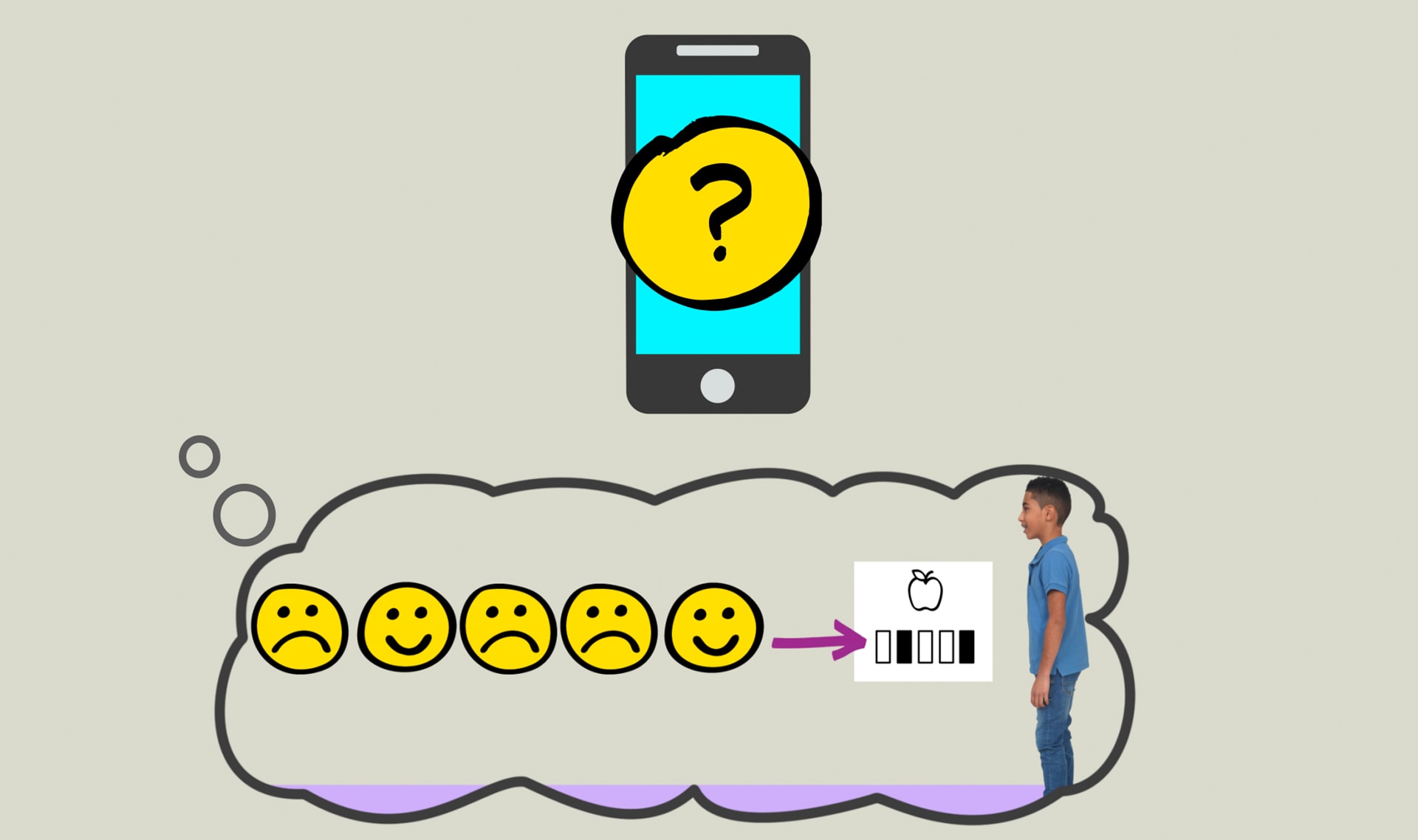
Conversemos: ¿Qué crees que sucede después en el teléfono para que
tu amiga pueda escuchar tu voz? (Pista: Piensa en lo que hizo tu compañero/a
con el código que le mandaste para averiguar qué alimento secreto escogiste).
tu amiga pueda escuchar tu voz? (Pista: Piensa en lo que hizo tu compañero/a
con el código que le mandaste para averiguar qué alimento secreto escogiste).

Please wait…
This video is having trouble loading. You may have lost your Internet connection.
Step 1: Click to Reload this page
Step 2: Click to
Try our other video player
Step 3: Contact your teacher if trouble persists.
Or,
dismiss this message.
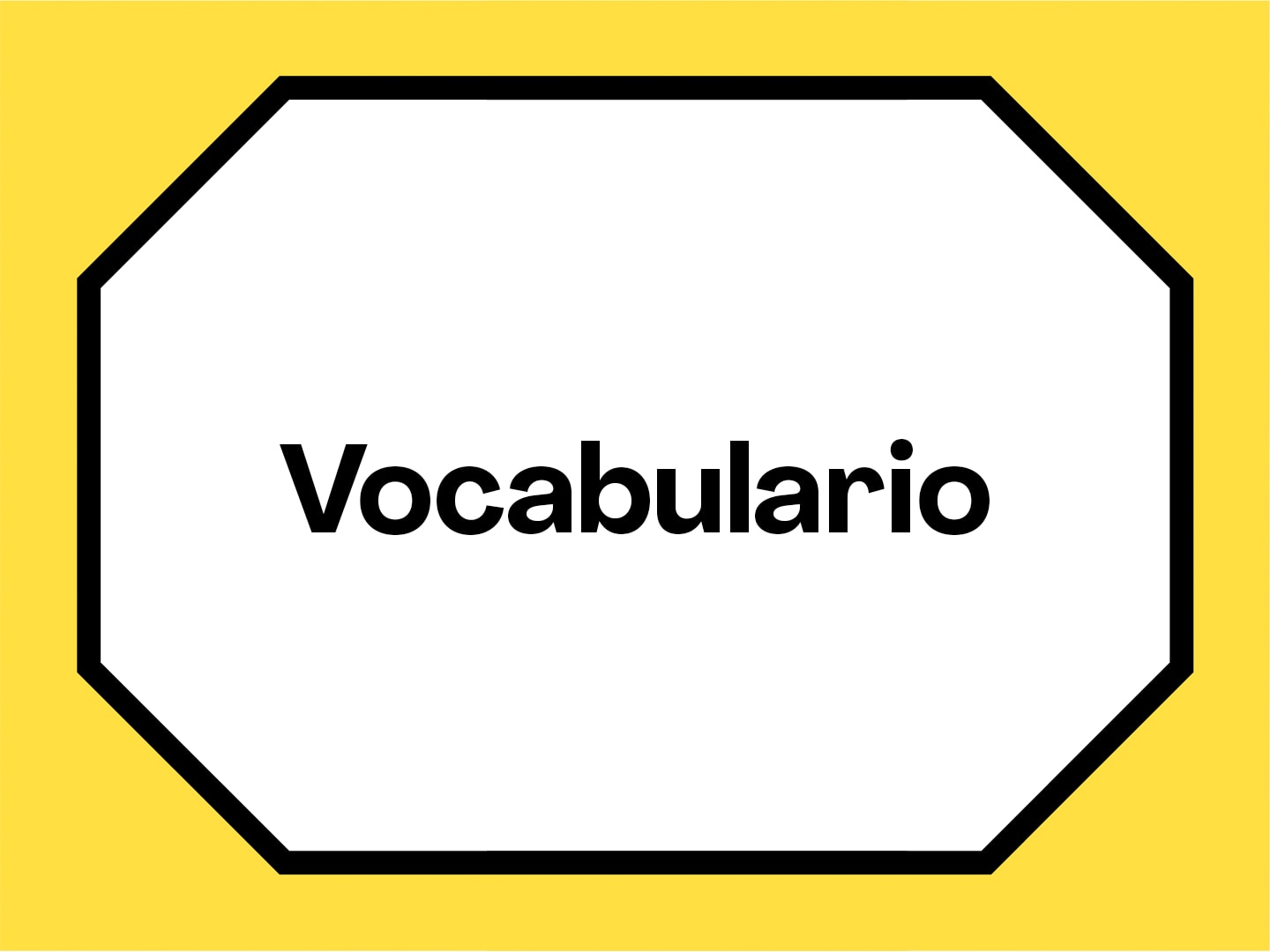
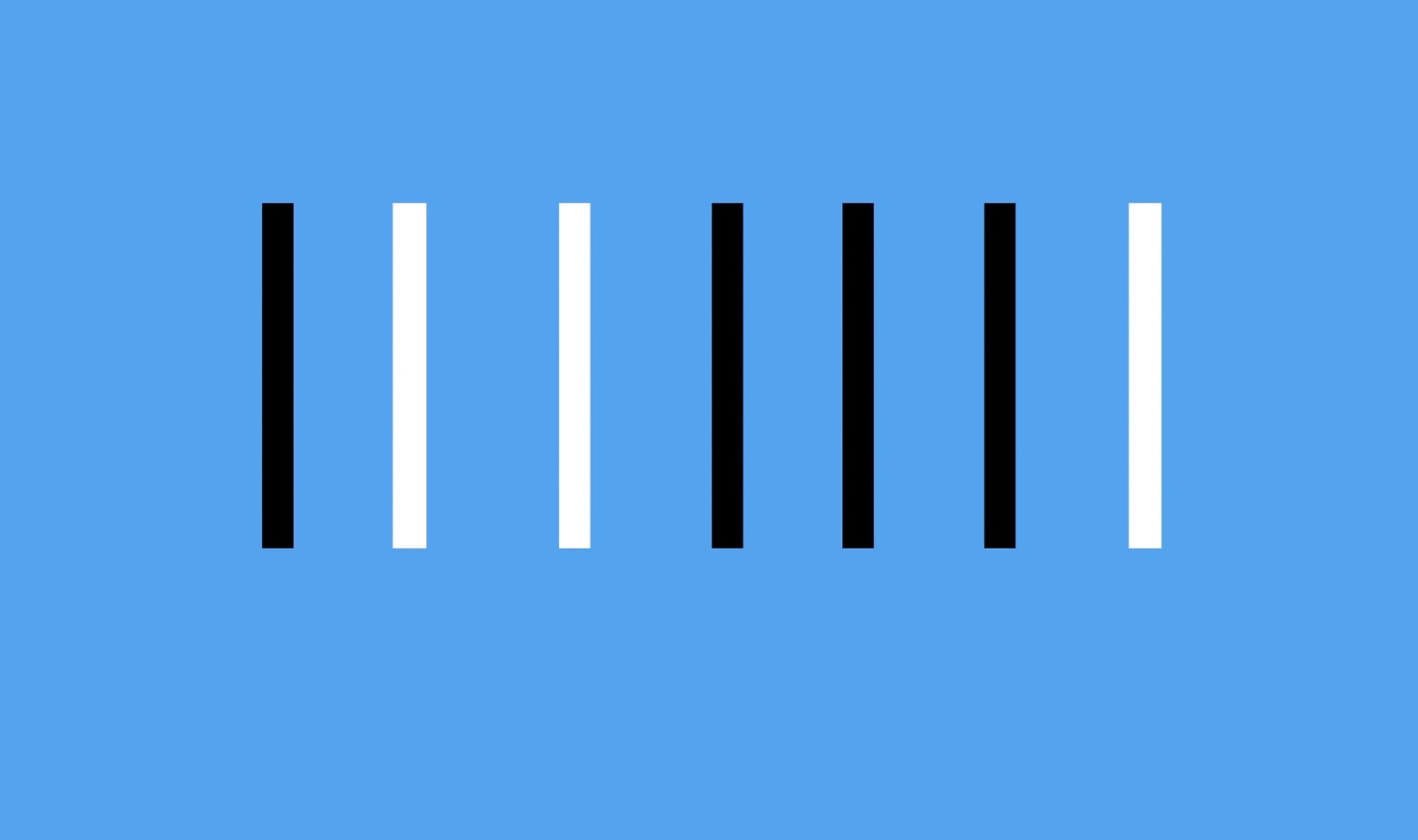
patrón
1 de 9
algo que sucede una y otra y otra vez de manera predecible
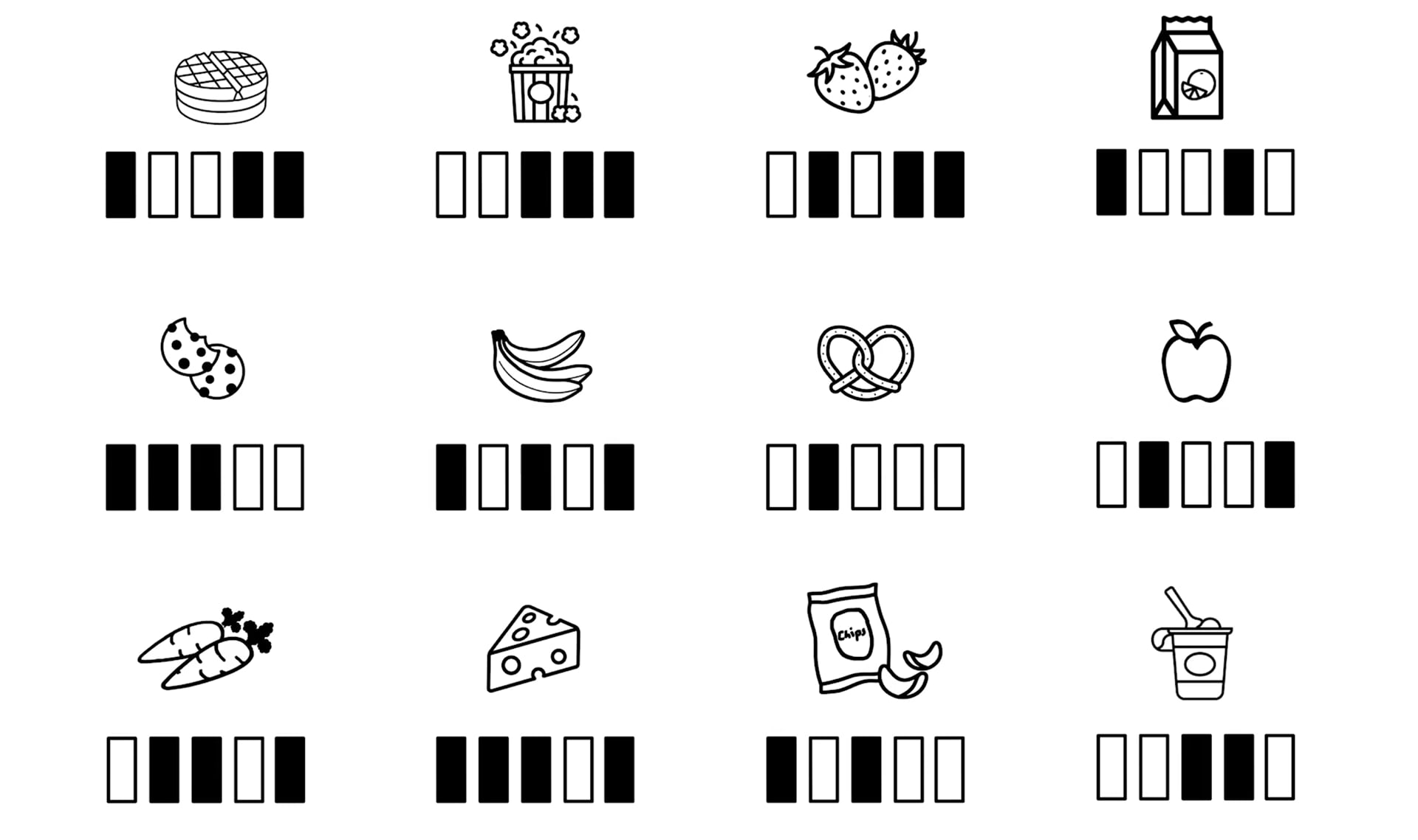
código
2 de 9
un sistema compuesto de palabras, letras, u otros símbolos que representan a otras palabras, letras, o símbolos

Please wait…
This video is having trouble loading. You may have lost your Internet connection.
Step 1: Click to Reload this page
Step 2: Click to
Try our other video player
Step 3: Contact your teacher if trouble persists.
Or,
dismiss this message.
transferir
3 de 9
pasar algo de un lugar a otro

electricidad (energía eléctrica)
4 de 9
una forma en la que existe la energía, normalmente alimenta los focos
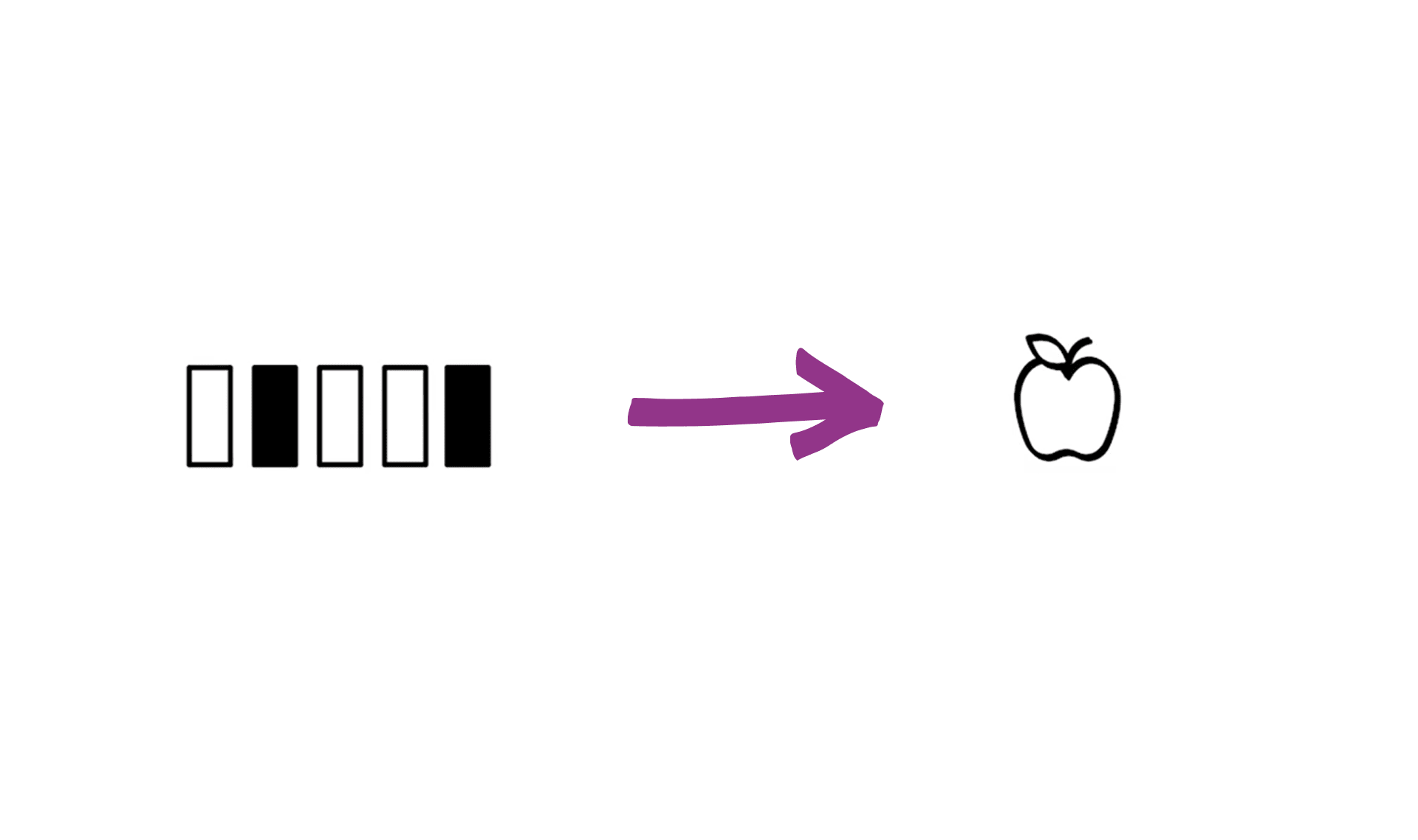
decodificar
5 de 9
tomar un código y transformarlo en algo diferente para que algo o alguien lo pueda entender

Please wait…
This video is having trouble loading. You may have lost your Internet connection.
Step 1: Click to Reload this page
Step 2: Click to
Try our other video player
Step 3: Contact your teacher if trouble persists.
Or,
dismiss this message.
comunicar
6 de 9
dar y recibir información

Please wait…
This video is having trouble loading. You may have lost your Internet connection.
Step 1: Click to Reload this page
Step 2: Click to
Try our other video player
Step 3: Contact your teacher if trouble persists.
Or,
dismiss this message.
sonido
7 de 9
vibraciones que por lo regular puedes escuchar con tus oídos

ingeniero
8 de 9
una persona que utiliza la ciencia para diseñar soluciones a ciertos problemas

inventor
9 de 9
alguien que desarrolla cosas nuevas, por lo regular un objeto o una manera nueva de hacer algo



